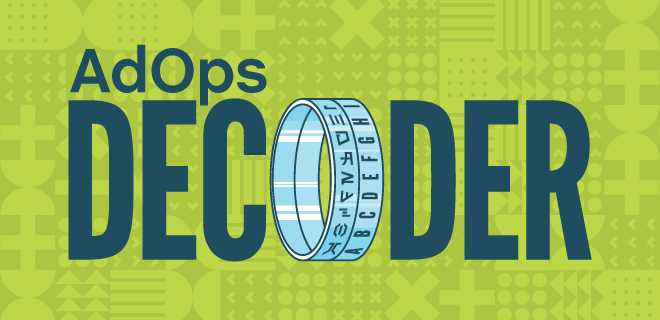
Publishers and advertisers alike may have thought that Google’s decision to delay third-party cookie deprecation meant more time to assess how they’d adapt to changes in the privacy landscape — and maybe even get a break from thinking and talking about it — but Apple had other plans for the industry.
On September 20th, 2021, Apple released iOS 15, an operating system update introducing three new privacy features to Apple devices: Hide my Email, Private Relay, and Mail Privacy Protection (MPP). This update, and these features, in particular, alter how and what data publishers (and third parties) can collect. While Apple’s iOS 15 update may have the most significant impact on publishers and advertisers yet, it’s not the first time Apple’s updates rattle the industry.
The Evolution of Apple’s Intelligent Tracking Prevention
In 2017, Apple rolled out Intelligent Tracking Prevention (ITP) for its Safari web browser. The feature, set as a default standard by Apple, prevents cookie-based tracking across websites. Furthermore, Apple’s ITP prevents companies from using fingerprinting to create probabilistic connections and device profiles for their identity graphs. However, it’s worth noting that while ITP blocks third-party cookie tracking, it does not block first-party cookies from providing essential functionalities on a website, like storing your login information.
Apple’s ITP 2.0 limited advertisers’ ability to store third-party cookies as first-party cookies to get around tracking prevention features. In its latest form, ITP 2.2 uses machine learning on the user’s device to identify the domains with which an Apple device user directly interacts. All client-side cookies are blocked after 24 hours if the users visit a site from a cross-site link, like the redirect URLs commonly used in digital advertising.
Per Apple: “Unless you visit and interact with the third-party content provider as a first-party website, their cookies and website data are deleted.” This is why it’s vital that publishers encourage engagement amongst site visitors. Creating interactive website experiences — rather than simply driving visitors to landing pages where they browse and drop in less than a minute — is critical in today’s world. Publishers who implement interactive tactics on their properties are better positioned to gather valuable data.
With the release of Apple iOS 15, there’s more red tape around how publishers and advertisers can reach and connect with audiences. Below, we decode how some of the latest features of iOS 15 impact publishers and how they can adapt.
Hide My Email
What is it?
Hide My Email enables an Apple iCloud+ subscriber to create a one-off email address to fill out forms, log in to websites, and sign up for newsletters without revealing their actual email addresses. The one-off email address created is usable only by the specific app or website for which the user created it. Any email sent to that address is redirected to the personal email account designated by the user.
What does it mean for publishers?
This puts a damper on building subscriber lists as those using Hide My Email will sign up with a “throwaway” email. However, Hide My Email is not available to all Apple mobile users. Only iCloud+ paid account holders using Safari can use Hide My Email in a web form. The good news? Currently, a little less than 20 percent of people worldwide use Safari.
Private Relay
What is it?
Say a person using their Apple device opens their browser and visits a website. With Private Relay, the information about web traffic from that user’s device is encrypted, leaving third parties unable to read or access traffic signals, such as IP addresses, between the user and the website — including Apple and the user’s network provider. Instead, the user’s DNS requests go through two separate internet relays. The first relay assigns an anonymous IP address, which generalizes the user’s location and maps their anonymized IP address to a general region instead of a specific location. The second relay decrypts the web address the user means to visit and connects them to the site.
What does it mean for publishers?
Because Private relay encrypts an Apple user’s IP addresses, publishers will no longer have insight into traffic coming from specific locations but only state-wide or regional insights. These limited insights mean that publishers now have less granularity when it comes to geo-targeting efforts.
But what about traffic coming from email? Enter Mail Privacy Protection.
Mail Privacy Protection (MPP)
What is it?
Apple’s new Mail Privacy Protection (MPP) applies specifically to the use of the native Mail app on Apple devices. MPP blocks invisible pixels in emails from collecting information about the email recipient. With MPP, email senders can no longer collect data on email opens or exact geolocations. MPP masks an email recipient’s IP address so it can’t be linked to other online activity or used to determine their locations. Additionally, MPP automatically loads email content after delivery, making it impossible for publishers to know when subscribers are opening their emails or if they are truly opening them.
What does it mean for publishers?
According to Litmus, 46.3 percent of all emails were opened in the Apple Mail app on the iPhone, iPad, and Macs. However, whether those emails are actually opened in the Apple Mail app doesn’t matter. If one of your subscribers is accessing their Gmail account using the Mail app on their phone, then any time that Gmail account receives an email from you, Apple will signal it was opened.
With MPP inflating email open rates, publishers need to reassess how they create audience segments, deliver personalized content, and analyze the performance of their email programs. Email open rates are not the only metrics impacted by MPP, however. If you’re a publisher that monetizes email newsletters, the inflated impression rates affect how CPM and CTR are calculated. However, this doesn’t mean your overall revenue is impacted.
Engagement Data: A publisher’s North Star
These privacy changes don’t mean publishers need to throw the baby out with the bathwater. Although open rates are now inflated, geolocation data is generalized, and email addresses may be “hidden,” there’s still plenty publishers can do to manage successful email newsletter programs. By focusing on metrics that speak to engagement and tweaking email strategies, publishers can uncover audiences that are most connected to their brand and content, and adapt. Below are steps you can take to hone in on engagement.
Create an Apple Mail vs. non-Apple Mail list.
By segmenting your list in this way, you can gain insight into how email is performing amongst those who don’t use the Apple Mail app. You can use the non-Apple segment as a proxy for understanding open rate performance.
Focus on clicks instead of opens and other lower-funnel metrics.
Publishers may wish to suppress or remove unengaged audiences from their targeting or email messaging. Accurately identifying engaged audiences will be difficult in a world with MPP if engagement is defined by email opens. Instead of focusing on email opens, look at email clicks to understand which audiences are engaged and what is driving engagement. This provides insights that are further down the funnel and speaks to interests and preferences, which can also help inform your email and content strategy.
Reassess email activities that rely on opens.
Take stock of your email campaigns and reassess how to evolve those activities to suit today’s changing landscape. For instance, reaching audiences who use the Apple Mail app in a specific suburb of Long Island, NY, isn’t feasible with the new update, so adjustments must be made to address audiences accordingly. A/B testing subject lines is another example of the types of email activities publishers will need to reconsider in a world where open rates are affected.
Broaden your use of metrics.
If you take care to curate an experience entirely within your newsletter, adding more places to encourage clicks out of your email may not work. Instead, look at incorporating other metrics that indicate engagement, such as subscribing to additional newsletters, upgrading to a paid digital subscription, or time spent with content published on your website or mobile app. Linking these engagements to your subscribers will require you to work with an identity partner, like LiveIntent, who can help you connect activity across channels to a subscriber address.